
"Click To Tweet" is one of the best plugin ever made for WordPress which allows to the webmaster to quickly add shareable tweet in their blog post.
It's been a while since Google has begun considering social flags as a noteworthy positioning variable. So when we started to talk about SEO, then first thing comes to our mind is that social media marketing. Social media like Facebook and Twitter are the most popular platform where more than 85% of the population of the world use to talk with each other.
So, when you add a social sharing button like tweet, then it becomes easier to them to share your content on their social profiles easily. see demo below,
In this tutorial, I will show you 'How to add WordPress like 'click to tweet widget' in your blogger?'. You can also use the following tutorial to insert the widget into your HTML website also.
How to add 'Click To Tweet' Widget in Blogger
Note:- Backup your blog template. So that when anything goes wrong with your template then you can restore back.
1. The very first thing you need to do is that login to your blogger and then navigate to template section and then add the below CSS code just above
]]></b:skin>
/* click to tweet widget css by http://www.bloggerseolab.com */2. Now, you need to use below generator (You can find generator at the end of this post). This generator is created by me by putting a lot of hard work. So do share this plugin with your fellow readers or on your social networks.
.click-to-tweet{border:1px solid #ddd;-moz-border-radius:4px;-webkit-border-radius:4px;border-radius:4px;padding:26px;margin:15px 0;background-color:#fff}.click-to-tweet .click-to-tweet-text{text-align:left;font-family:"museo-sans",sans-serif;font-weight:300;margin-bottom:10px}.click-to-tweet .click-to-tweet-text a{color:#aeaeae;font-size:26px;line-height:140%;letter-spacing:.05em;font-weight:100;text-decoration:none;text-transform:none}.click-to-tweet a.click-to-tweet-btn{display:block;text-transform:uppercase;font-family:"Helvetica Neue",Helvetica,Arial,sans-serif;font-size:12px;font-weight:700;line-height:100%;color:#aeaeae;float:right;padding-right:24px;text-decoration:none;background:transparent url(https://blogger.googleusercontent.com/img/b/R29vZ2xl/AVvXsEhA9rOEFON2bXW5AnKEXW7Rw8-MZWVV0mli2Mdr59vWtr8PZFm3Uw8Odpwr9L4pNWgOu2ybhylst8Bny3fb5XNAlP2uE3Cqm3hqtYMzmnoeXM_nCmru0ISAT8oie43tZH4tXZwu4pQPUfg/h120/twitter-little-bird.png) no-repeat right top}
/* click to tweet widget css by http://www.bloggerseolab.com */
How to use the 'Click To Tweet' widget Generator
This tweet box generator is create with a simple design so that anyone can use it without any problem.- Here you just need to put your shareable text in the first box.
- In the second box, you need to put your web page URL. You can also leave it blank, if you do not want to add your URL in the tweet.
- And then finally you need to hit on 'Generate'.
- After that, generator will give you a simple HTML code which you need to put in your web page or blogger blog post like below,
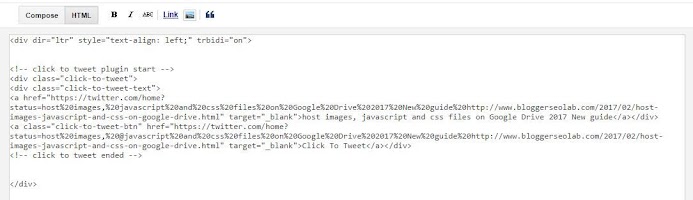
5. That's it.
Your Tweetable Text:
Your Page URL:
Copy and paste the below code in your template:
Your Page URL:
Copy and paste the below code in your template:
Click To Tweet Generator by @bloggerseolab, Created by Vishal Chopra
I hope that the above step by step guide and the Generator helped you to add WordPress like Click To Tweet plugin in your blogger template.
If you have doubt or question regarding the above generator then feel free to ask in the below comment box. Do not forget to share this plugin.
No comments:
Post a Comment